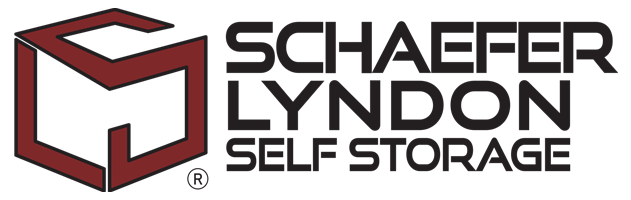NOW you can PAY SECURELY for your storage unit ONLINE.

How Does It Work?
Making payments for your storage unit is as simple as 1-2-3, with our online system. Follow these simple steps:

Select your storage
Choose from our wide range of storage options to suit your needs.

Go to Payment
Navigate through our website to find the payment option. It’s easy to locate and hassle-free to use.

Log In to Your Account
Login to your account or register a new one. This allows you to keep a personal record of payments for future reference.

Enter Payment Details
Once logged in, simply enter your payment details to finalize your selection securely
Frequently Asked
Questions
Do I need to link my bank account to use it?
No, you can use various payment methods including PayPal, credit/debit cards, and more. There’s no requirement to link your bank account.
Are my payment details secure?
Absolutely. We use industry-standard encryption and security protocols to ensure that your payment information is safe and protected.
Can I set up automatic payments for my storage unit?
Yes, you can set up automatic payments through your account settings for added convenience. This ensures that your payments are made on time without any manual effort.
What should I do if I encounter issues with making a payment online?
If you experience any difficulties while making a payment online, please don’t hesitate to contact our customer support team. We’re here to assist you and ensure a smooth payment process.